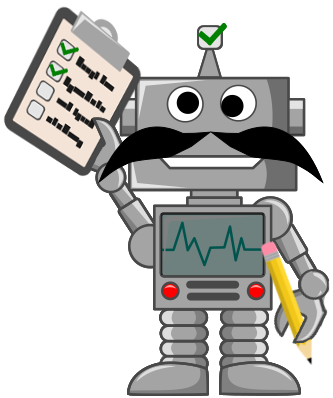Step by Step Guide
You should add me to your contact list before creating your first todo list.
Creating Check Lists
- Create a new group (no supergroup, no channel)
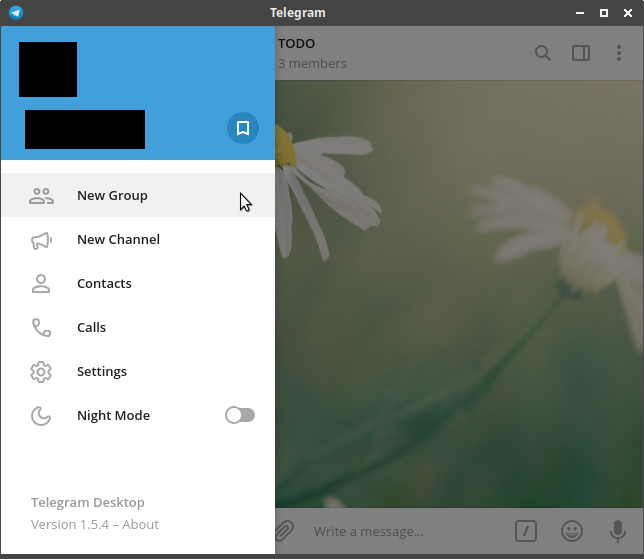
- Set the name to something meaningful. It will be the name of the checklist.
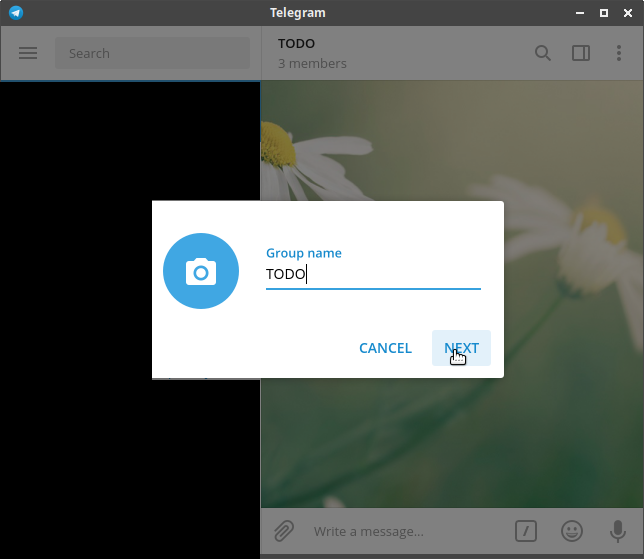
- Make me an Administrator:
- On Android: Tab on the group name open the menu (top right) tab on administrators (or what ever it is in your language)
- On Desktop: Open the chat menu (top right) click on manage group -> manage administrators.
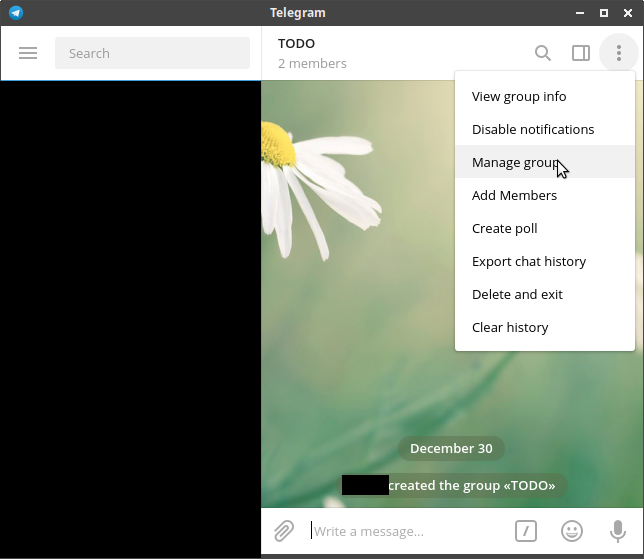
It’s important that I’m a “real” administrator. In a group with “all members are admins” they are not allowed to remove messages in general.
- Add list items, by simply send it to the group. The message will be added to the list and removed by me. I try to detect an URL in the message and provide an additional button to open the URL without deleting the item.
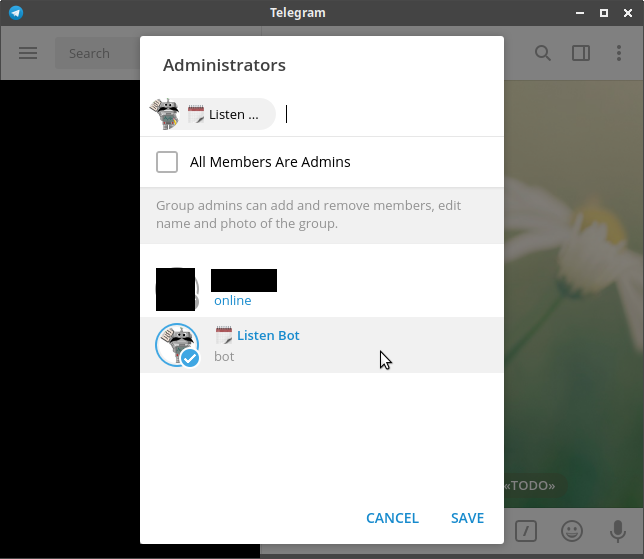
- Click on a button to remove an Item from the list. In the message text above the list I show you my last action.
Clean up Chat History
I try to remove messages and remember the ID’s on errors to try it later again. Unfortunately I’m not perfect (yet) and can miss something. Feel free to remove messages or even clear the history yourself. Don’t worry I keep your list in my mind and post it again if you add something.